Check flow health and run history
The Analytics tab in Postman Flows provides details about how flows in the Postman Cloud are performing. Use the Analytics tab to monitor when, how often, and how long flows run in the cloud, and whether they succeed or fail. In the displayed run logs, you can open any individual block and view its success/failure status, data input and output, and further details.
To see the Analytics tab in Postman Flows, do the following:
-
From the Flows tab, click
Flows Home > Analytics.
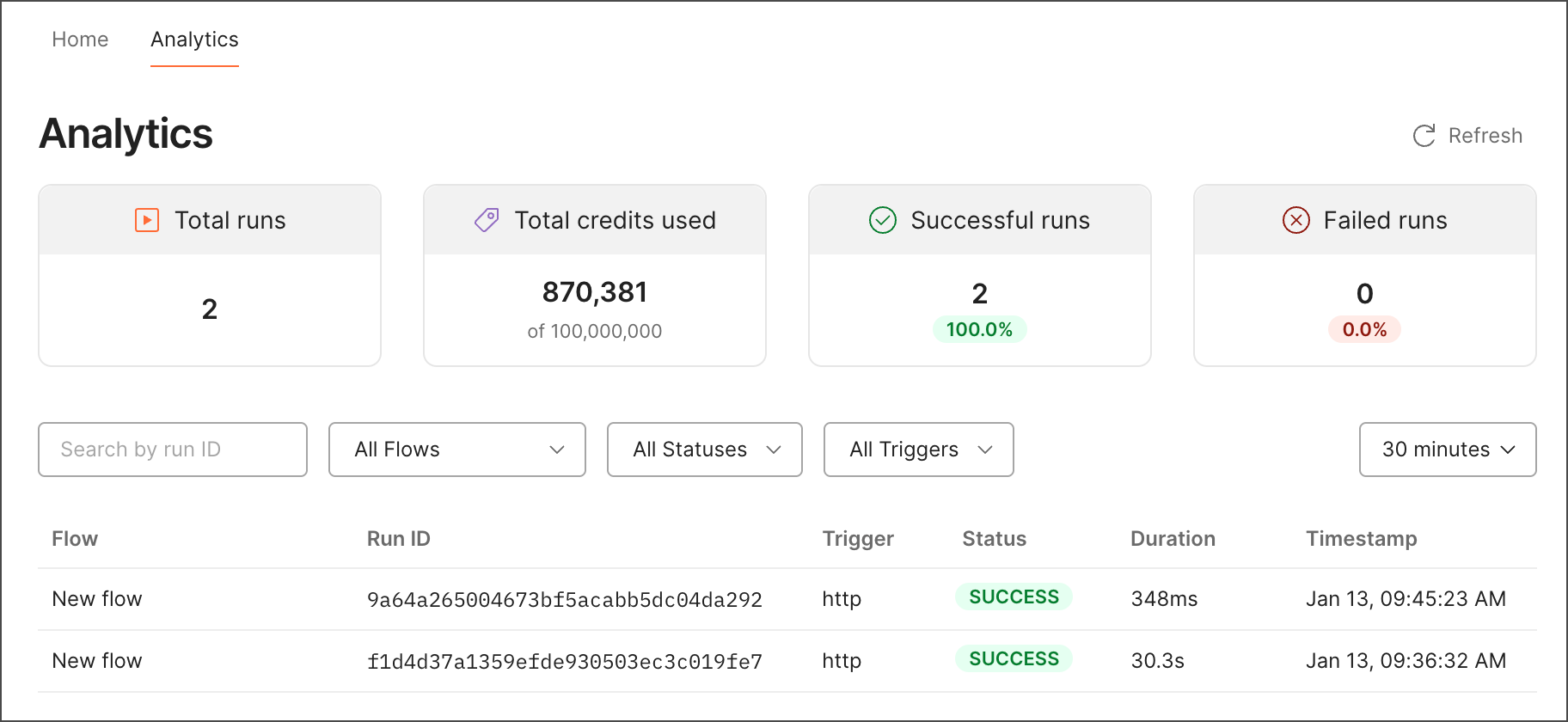
-
Select a time range from the dropdown list to display runs from that time. You can filter the list of runs by run ID, flow name, status, and trigger type.
You can get the run ID from the response’s
x-session-idheader. -
Click a run in the list to open the Run Details pane.
-
After a flow completes its run, the Run Details pane shows each block’s status (
 Success or
Success or  Fail). Click the Run Logs dropdown lists to filter by block and status.
Fail). Click the Run Logs dropdown lists to filter by block and status.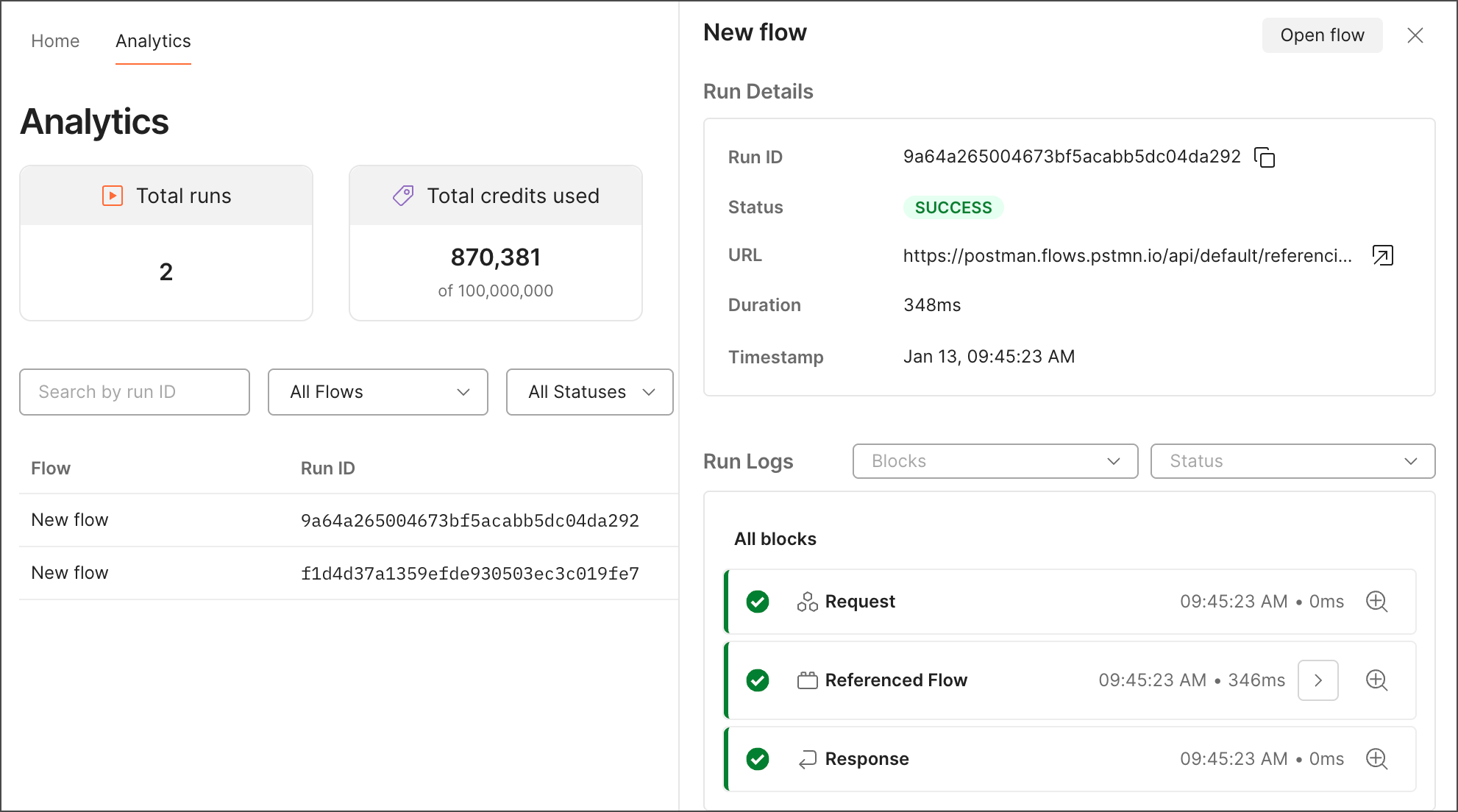
-
Select a block from the list to see its input, output, and details.
-
If your flow uses Flow blocks, click
View module blocks next to the Flow block’s name to view the input, output, and details for its constituent blocks.