The Output block
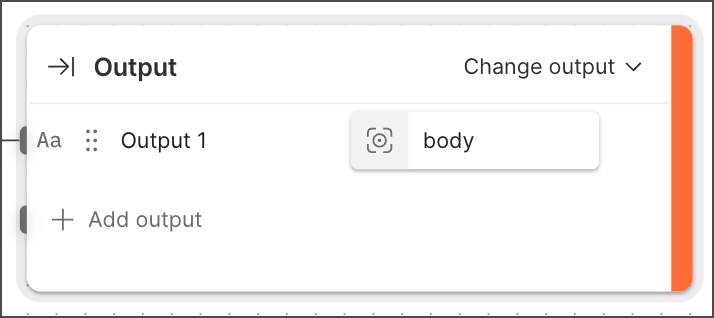
This Output block is different from the previous version of the Output block, which became the Display block.
The Output block receives data in one flow and sends that data to a Flow block in a different flow. The Flow block then sends the result from its output port. A flow can’t have more than one Output block.
Inputs and outputs
The Output block’s inputs are referred to as outputs because they send data to a Flow block in a different flow. Each output can receive data through its corresponding input port. The Output block has no output ports. When a Flow block references the Output block’s flow, the Flow block sends the Output block’s data from its own output port.
-
If the Output block has no outputs, the Flow block that references its flow will have no output port.
-
If the Output block has one or more outputs, the Flow block that references its flow will have the same number of output ports.
Setup
When you add an Output block to your flow, it has one input port and no outputs. A flow can’t have more than one Output block.
To add an output to an Output block, do the following:
-
Click
Add output. A new output named Output <number> appears.
-
Connect another block’s output port to the Output block’s input port. The icon next to the output changes to indicate the connected block’s data type.
-
(Optional) Click the output’s name to edit it.
-
(Optional) If the incoming data has more than one item, click Enter path… to specify which item to assign to the output.
Example
To see the Output block in an example flow, check out Flow Snippets: Output.