View reports about detected, unresolved, and resolved secrets
The Secret Scanner report provides Team Admins and Super Admins with insights into the status of detected secrets. This helps your Postman team make informed decisions that improve your team’s security and compliance. The report covers detected, unresolved, and resolved secrets within your organization that have been found by Postman’s Secret Scanner.
To view the report, open Postman and click Organization > Organization settings in the Postman header. Click Secret Scanner in the left sidebar, then select the Reports tab.
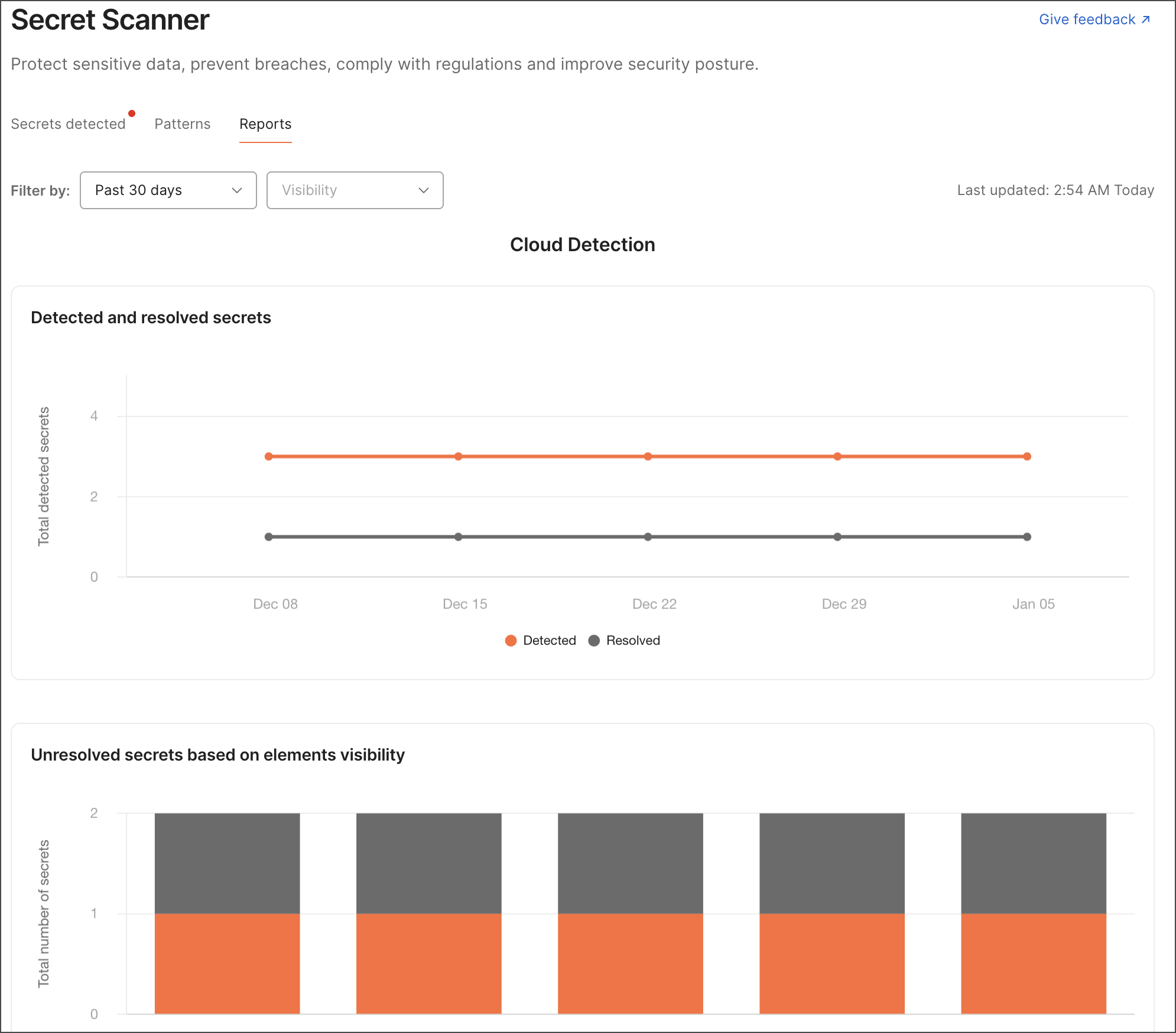
You can filter the report by time and by workspace visibility. The report provides the following information:
- Detected and resolved secrets - The number of detected and resolved secrets found by the Secret Scanner.
- Unresolved secrets based on elements visibility - The number of unresolved secrets found in public and team elements.
- Workspaces with unresolved secrets - A list of workspaces containing unresolved secrets, including each workspace’s number of unresolved secrets and visibility status.
- Unresolved secrets based on secret type - A list of secret types and how often they’ve been detected by the Secret Scanner.
- Published documentation with unresolved secrets - A list of published documentation containing unresolved secrets, including a link to the collection, the date it was published, the user who published it, and the number of unresolved secrets within it.
For more details, click an element to open the Secrets detected tab of the Secret Scanner dashboard. Secrets detected automatically includes any workspace or secret type filters based on your selected element, enabling you to take immediate action towards resolution.