Insights Settings
In the Settings tab, you can activate Repro Mode, control what data gets redacted in Repro Mode, and control whether dashboards show IP host and health check endpoints.
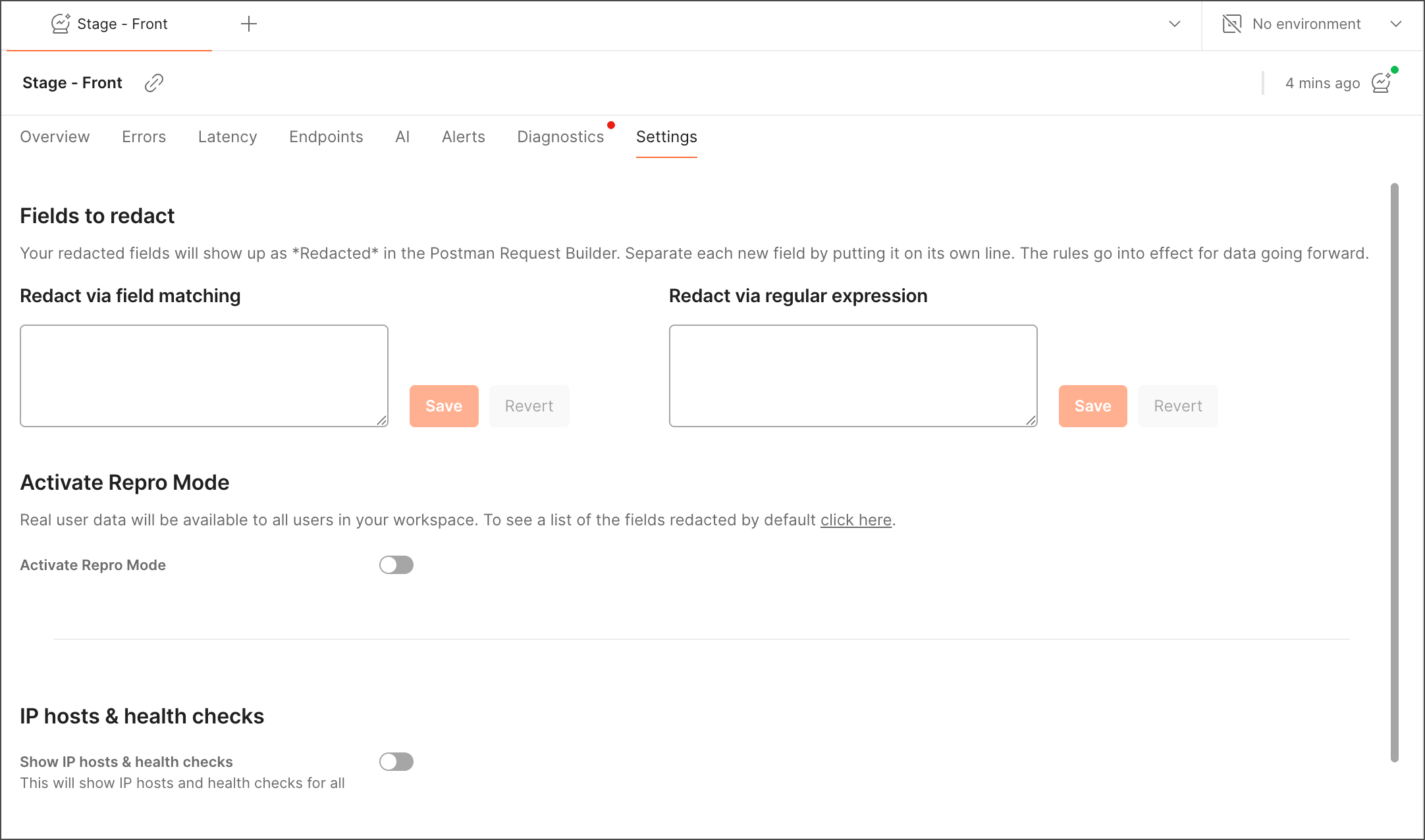
To learn more about debugging endpoint errors with Repro Mode, see Debug with Insights. You can also learn more about how to redact your own data for Repro Mode and show or hide your filtered endpoints.
Fields to redact
When rerunning requests in Repro Mode, Postman Insights automatically redacts a set of sensitive values, including authentication tokens. See the full list.
You can do either of the following:
- Match a field name, and redact anything that’s present in such a field.
- Match the data using a regular expression, and redact anything that matches that regular expression.
To learn more, see Redact your own data for Repro Mode.
Activate Repro Mode
To make it possible to make API calls using real user data, toggle on Activate Repro Mode.
Only a Workspace Admin can enable Repro Mode.
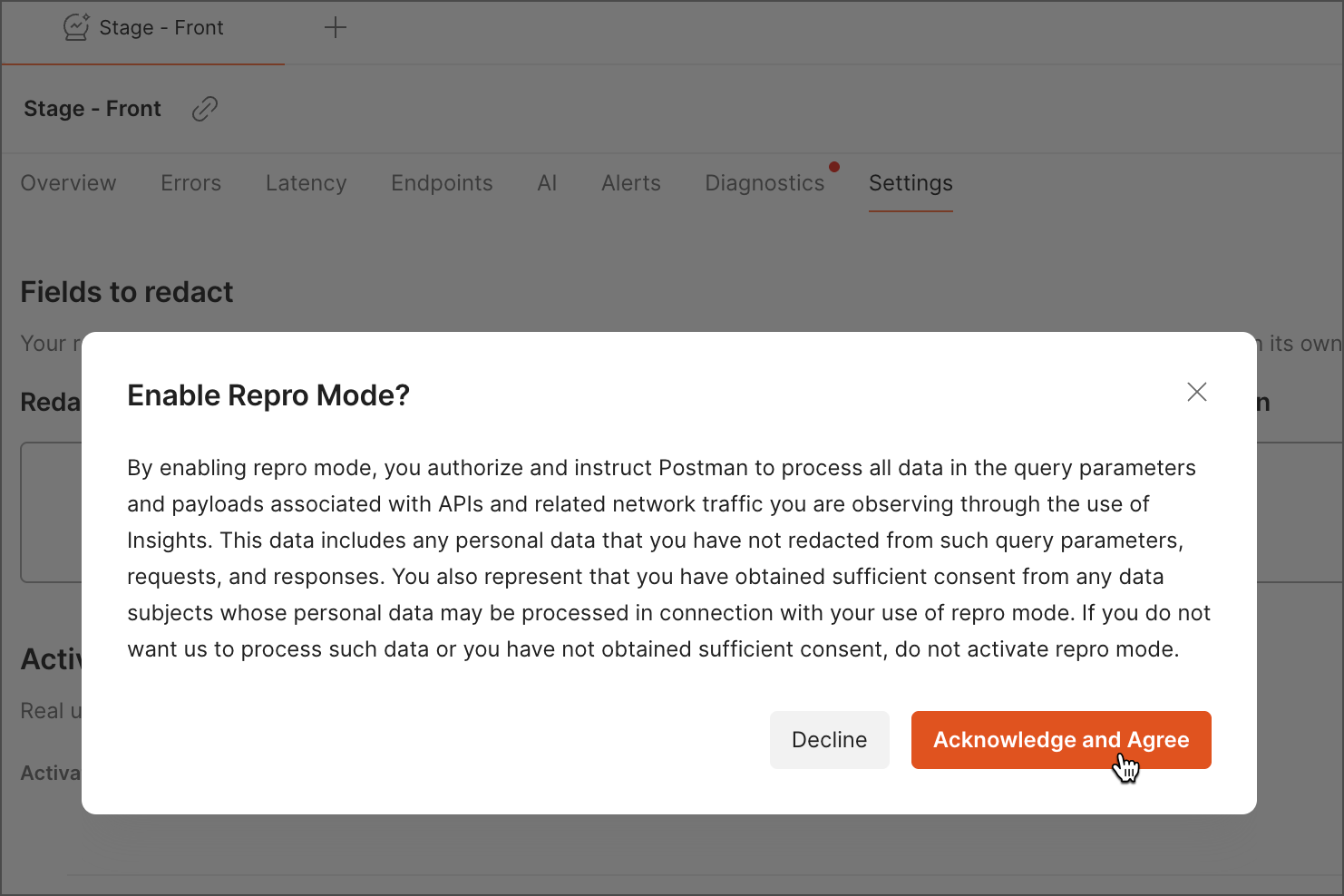
Read and confirm the message to proceed with Repro Mode activation.
Show IP hosts and health checks
APIs carry health check endpoints, such as /health, /healthz, /ping, and similar endpoints used for pinging the health of a service and downtime detection only. You can decide to filter them out using the Health Checks toggle. This setting also hides or shows IP hosts to all users of the Insights project. To learn more, see Show or hide your filtered endpoints.
The toggle only controls whether to display IP hosts and health check endpoints and not whether to collect the requests. You can toggle it on and off for any project, regardless of its age.
Feature availability: The IP hosts & health checks toggle isn’t available on Postman desktop v11.54.3 or earlier. However, if you’re on one of these versions, you can still view your endpoints and errors. Update your version to get this option.