Configure Postman Monitors to run from static IPs
Postman’s static IP feature enables you to use monitors to monitor APIs that are behind a restricted firewall. This feature requires your IT team to allowlist certain static IP addresses. The IPs to allowlist will depend on whether you have a US Professional or Enterprise plan or an EU Data Residency plan. Each IP address will be fixed to its specified region and shared by all customers who use this feature.
Note
With Private API Monitoring, you can use runners and the Postman CLI to monitor and test your organization’s APIs from your internal network, without publicly exposing your endpoints. Once set up, monitors run in your internal network and the runner sends the results to the Postman cloud.
Static IP address monitoring for US Professional and Enterprise plans
You can set up static IP address monitoring if you have a US-based Postman Professional or Enterprise plan. You can choose either or both of two IPs, one from the US (East) region and the other from the US (West) region.
Allowlisting static IP addresses
Static IP addresses are available for US (East) and US (West) regions. Contact your IT team to allowlist the following IP addresses:
- US (East):
34.201.186.27 - US (West):
52.89.173.88
Creating a new monitor to run from a static IP address
When creating a new monitor, choose the Manually select region option. Select your desired static IP regions, and then click Create.

Changing an existing monitor to run from a static IP address
Click Monitors in the sidebar, select a monitor, then select View more actions > Edit.
Under Regions, choose the Manually select region option. Select your desired static IP regions, then click Update Monitor.

Static IP address monitoring for EU Data Residency plans
You can set up static IP address monitoring if you have a Postman EU Data Residency plan, with static IPs located in the EU (Central) region.
Allowlisting static IP addresses
Contact your IT team to allowlist the following IP addresses:
- EU (Central):
63.179.82.81,3.71.240.166,3.124.150.113
To correctly configure static IP address monitoring, you must allowlist all three IP addresses listed here.
Creating a new monitor to run from a static IP address
When creating a new monitor, choose the Manually select region option. Select your desired static IP regions, and then click Create.
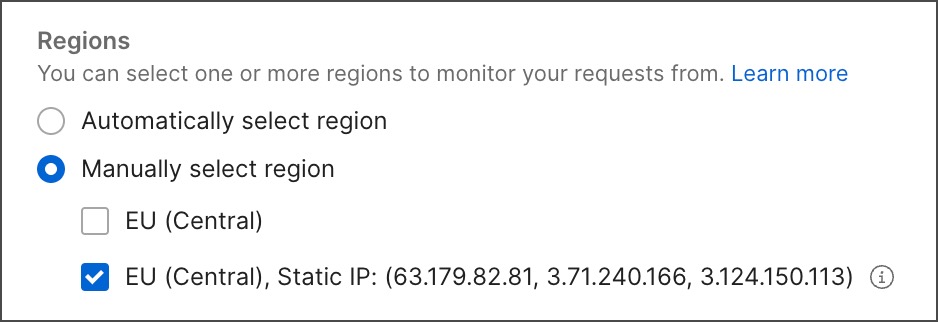
Changing an existing monitor to run from a static IP address
Click Monitors in the sidebar, select a monitor, then select View more actions > Edit.
Under Regions, choose the Manually select region option. Select your desired static IP regions, then click Update Monitor.
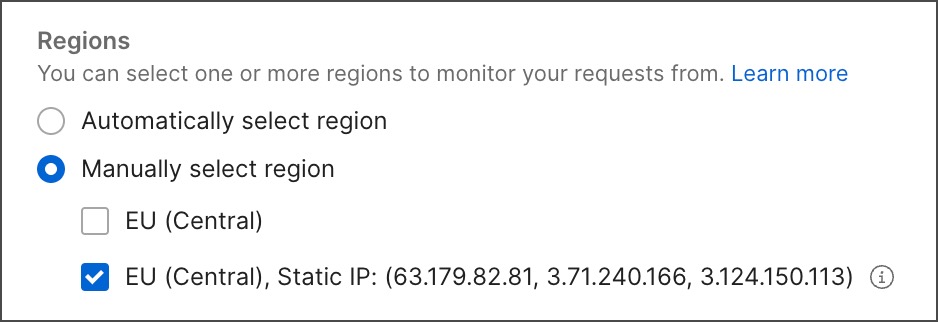
Next steps
After setting up a monitor for APIs that are behind a restricted firewall, you can set up an integration with other tools in your development workflow.
To learn how to set up integrations for your monitor results, see Integrating with Postman.