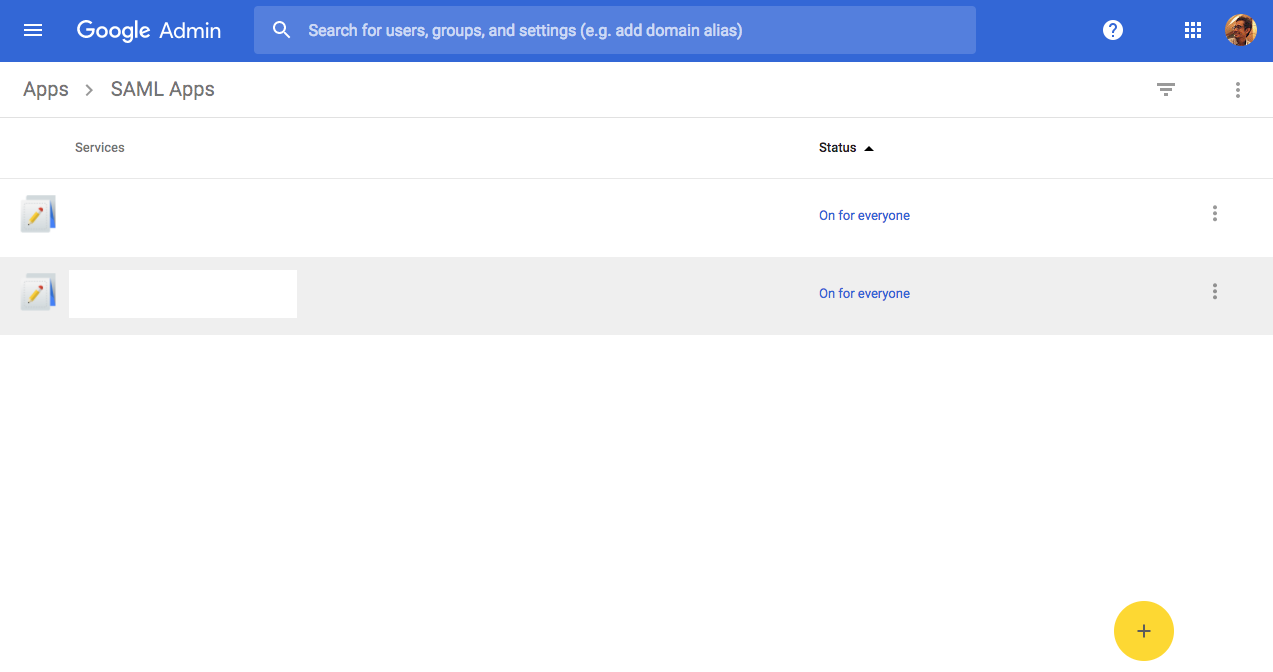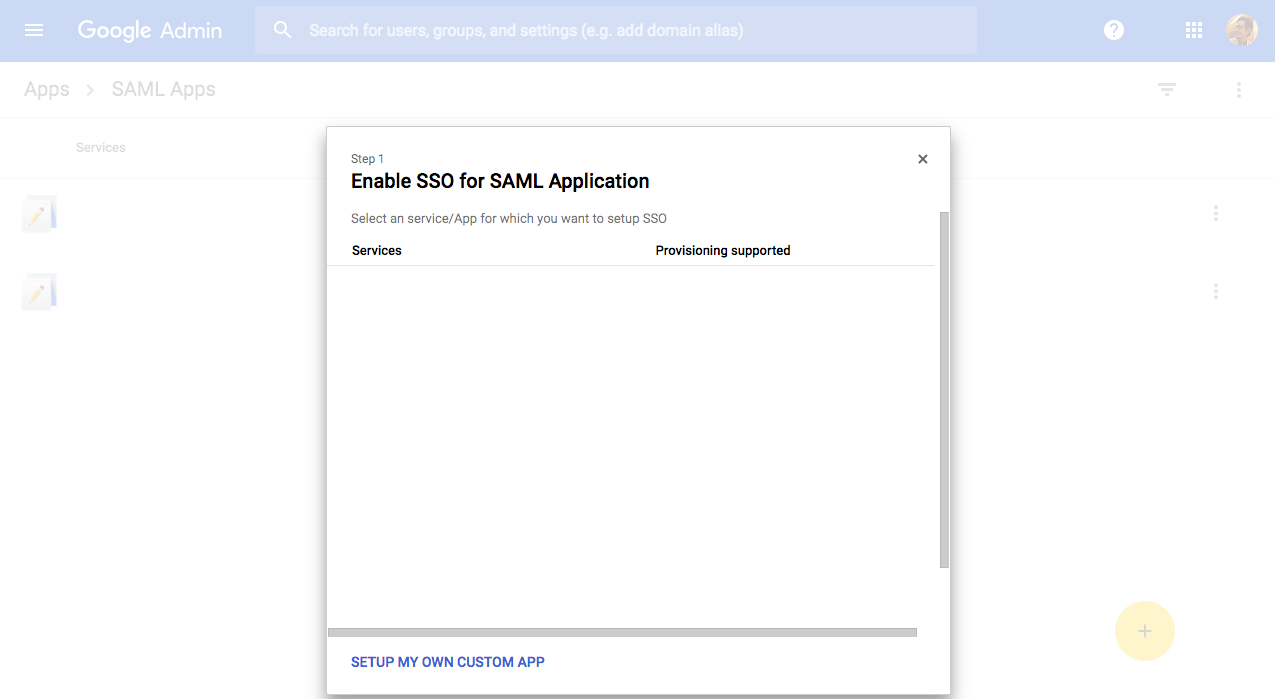Google Workspace
SSO with Google Workspace is available with Postman Enterprise plans.
Note: An admin of your GSuite organization must create the SAML application.
Setting up a custom SAML application in GSuite
-
From the Google admin console, select Apps.

-
In Postman, enter the SSO URL, Identity provider issuer, and X.509 Certificate individually under Identity provider details. Or, you can upload the IdP metadata file under Identity provider metadata file.
-
Enter an application name (for example, "Postman SAML App") and fill out any other optional fields.

-
Take the ACS URL and Entity ID from Postman and add them to your SAML application in Google Workspace. Take the Relay state generated from Postman and add it as your Start URL. Select Email as the name ID format. For more details on this last step, see Configuring SSO for a team.
Last modified: 2020/05/22