Integrate Postman with Slack
Get the Postman app for Slack to connect your Postman account to Slack. Go to the Postman App for Slack in the Slack App Directory to get started.
Slack is a messaging app that teams all over the world rely on for collaboration. With Postman's integrations for Slack, you can bring your API development workflow into your Slack workspace. Get notifications, share what you're working on, and stay up to date with your Postman team, all within Slack.
Postman offers four different integrations for Slack: the Postman app for Slack, personal notifications, monitoring notifications, and activity feed notifications. You can set up the integrations you want, or use them all to get the most out of Postman and Slack.
Get the Postman app for Slack
With the Postman app for Slack, you can collaborate with your Postman team right in Slack.
-
Get more context when sharing links to workspaces, collections, or requests. When you share a Postman link, it's unfurled into a rich link you can use to perform actions from Slack, like watching or forking a collection.
-
Stay up to date on workspace activity. Connect a Postman workspace to a Slack channel to get updates any time your teammates add or change a request, collection, or environment, or when someone posts a workspace update.
Set up the Postman app for Slack to start collaborating with your team in Slack.

Get personal notifications in Slack
Connect your Postman account to Slack to get notifications about important events. You can get notified in Slack when teammates mention you or reply to your comments. You can also get security alerts when tokens or keys are exposed.
Connect your Postman account to Slack to get personal notifications in Slack.

View Postman Monitor runs in Slack
Postman Monitors continuously track the health and performance of your APIs. After you create a monitor, Postman can automatically send the results to a Slack channel after each monitor run.
Set up a Postman Monitor integration to get monitor results in Slack.
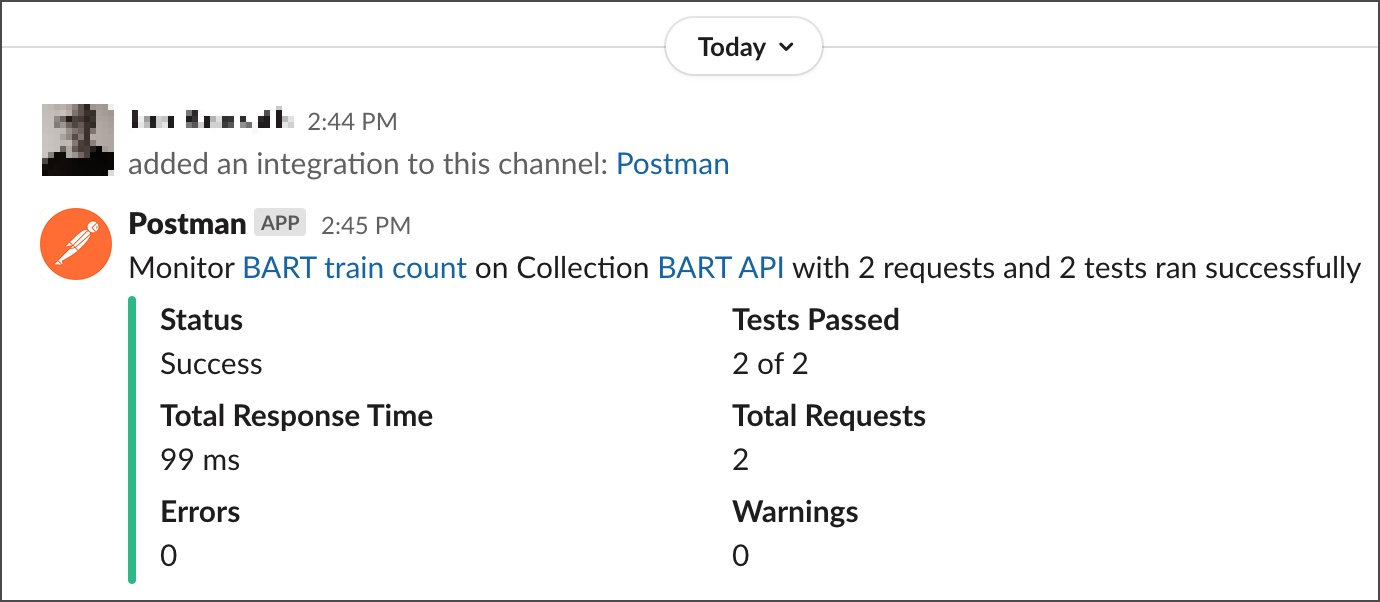
View your Postman team activity feed in Slack
You can get updates about what your Postman team is working on without leaving Slack. Send your Postman team's activity feed to a Slack channel to get notifications about changes to workspaces, collections, and more.
Set up the Slack activity feed integration to get team updates in Slack.

Last modified: 2025/02/28