Manage a multi-file API specification
With a multi-file API specification in Spec Hub, your specification can span across multiple files and folders, improving its organization and management.
Supported multi-file specification formats
Postman supports the following multi-file specifications in Spec Hub:
- OpenAPI 2.0, 3.0, and 3.1
- protobuf 2 and protobuf 3
About multi-file specifications
All files in a multi-file specification are considered the full API specification. Each multi-file specification has a root file that’s the top-level file in your specification where the root object is defined. The root file hosts the operations defined by the API and it can reference other files in your specification.
When you create a multi-file specification or import a multi-file specification, Postman determines the root file based on the references across the files. Your specification can only have one root file.
You can use the Postman API to bundle all files in your multi-file specification into a single OpenAPI file. Provide the specification ID to get the bundled specification in the response. Learn how to bundle a multi-file specification with the Postman API.
Create a multi-file specification
Add one or more files to an OpenAPI or protobuf specification to turn it into a multi-file specification. Then you can add more files and folders to your specification from the file manager.
To create a multi-file specification, do the following:
- Click
Specs in the sidebar.
- If you don’t have a specification, select
Create new specification and select a specification type. You can also import a specification.
- Next to your specification, select
View more actions > Add File. This adds a new file to the file manager in the sidebar, which is located below the outline.
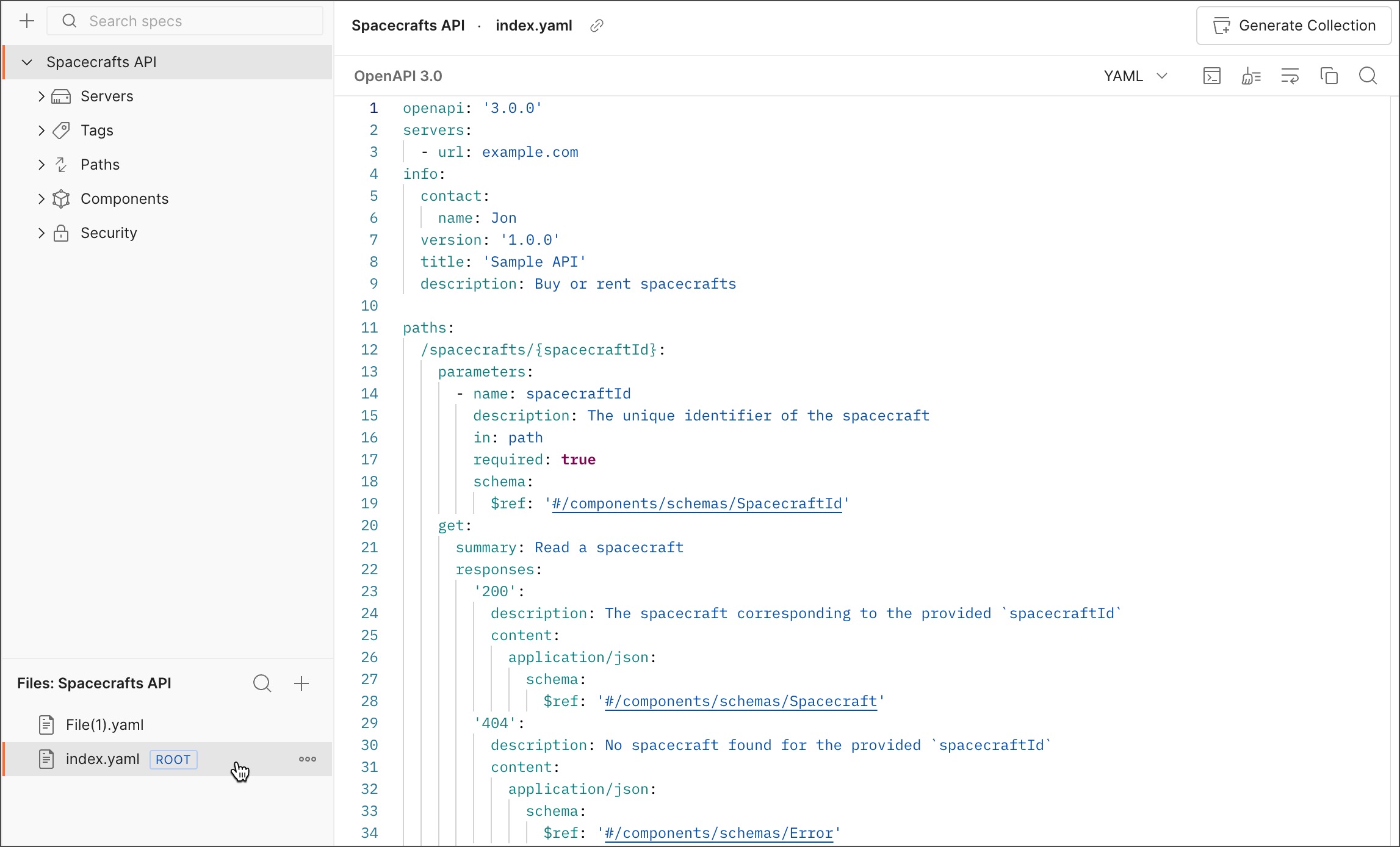
Add files and folders
Once you’ve created or imported a multi-file OpenAPI or protobuf specification, you can add more files and folders and even search them by name, all from the file manager. You can also rename and delete your files and folders.
To add more files and folders to your specification, do the following:
-
Click
Specs in the sidebar.
-
Click a multi-file specification in the sidebar.
-
In the file manager, click
Add Files and Folders and then select one of the following:
- New File - Adds a new file at the top level of your specification.
- New Folder - Adds a new folder at the top level of your specification.
-
Next to a folder, you can also click
View more actions and then select one of the following:
- Add File - Adds a new file to the folder.
- Add Folder - Adds a new folder within the folder.

You can also take the following actions from the file manager:
- To search files and folders by name, click
Search Files and Folders and enter a name.
- To rename files and folders, select
View more actions > Rename. Update the name then press Return or Enter.
- To delete files and folders, select
View more actions > Delete. Then click Delete to confirm.
Change the root file
Your multi-file specification can only have one root file that’s used to reference other files in your specification. You can change the root file in your OpenAPI or protobuf 2 and protobuf 3 multi-file specification at any time.
To change the root file in a multi-file specification, do the following:
-
Click
Specs in the sidebar.
-
Click a multi-file specification in the sidebar.
-
Next to a file in the file manager, select
View more actions > Mark as Root file.

-
Click Confirm.
Make sure to update the new root file with the root OpenAPI object and references to other files in your specification. Otherwise, Postman can’t parse your specification.