Send Postman Monitor notifications to your Microsoft Teams channels
You can set up Postman Monitors to automatically send monitor results to a Microsoft Teams channel or group chat. Each time the monitor runs, you’ll get notified in Teams. Alternatively, you can create a Microsoft Teams workflow to connect your monitors to your Teams channels. When Postman runs your monitor, you’ll get notified in the Teams channel of your choice.
Configure monitors to send notifications to Microsoft Teams
You can connect a Microsoft Teams channel or group chat when you create a new monitor or when you edit an existing monitor.
To send Postman Monitor results to Microsoft Teams from Monitors, do the following:
-
Click Monitors in the sidebar, then click
Create new monitor.
-
When you configure your new monitor, under Notifications, select Notify a Slack or Microsoft Teams channel or chat.
-
Click
next to
Connect Microsoft Teams. A browser tab opens with a warning that you are being redirected to complete the authorization on the Microsoft site.
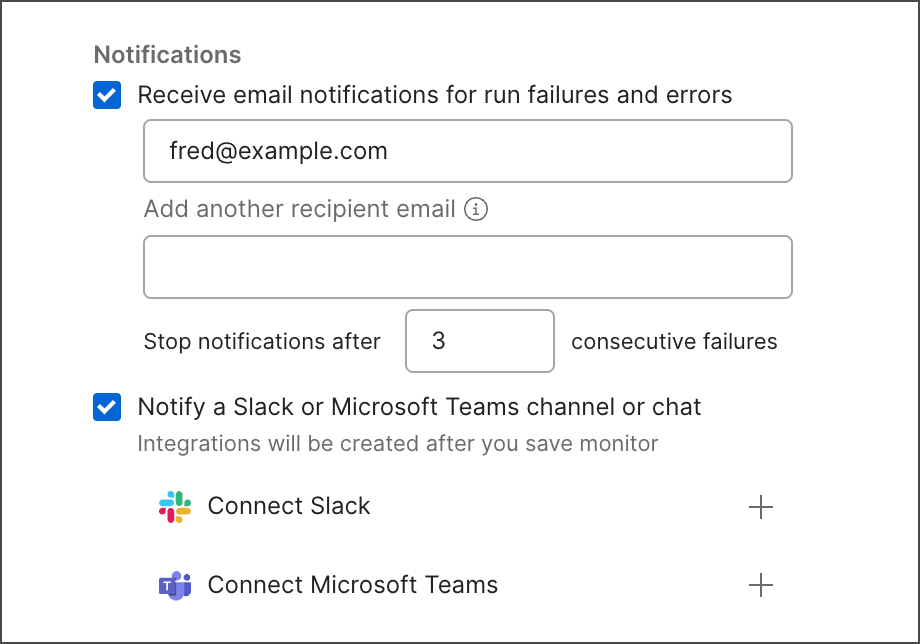
-
Click Continue. If the app has been correctly configured in Teams, the authorization is successful and you are redirected back to Postman.
-
On the Postman Monitors page, select a Microsoft Teams channel or group chat in which to receive notifications in the Connect Microsoft Teams popup window.
-
Choose whether to receive notifications for every completed run or after three consecutive failures and a successful run after the failures. You’ll receive a confirmation message in the selected Microsoft Teams channel or group chat once the connection is established.
After connecting the Microsoft Teams channel or group chat, Postman sends monitor results based on the selected settings.
Create a Microsoft Teams workflow
You can use a Microsoft Teams webhook URL to connect Teams and Postman. For example, you can send Postman Monitor results to your Teams channel.
Important: Microsoft Teams plans to replace connectors with workflows. If you’ve set up connectors, follow these steps to switch to workflows. To learn more, see Retirement of Office 365 connectors within Microsoft Teams.
To create a Microsoft Teams workflow, do the following:
- Sign in to your Microsoft Teams account.
- Open an existing Teams channel or create a new one.
- Next to your channel, click More options > Workflows.
- Search for “Post to a channel when a webhook request is received” and select the workflow.
- (Optional) Rename your workflow or edit your connection.
- Click Next.
- (Optional) Choose a different team or channel.
- Click Add workflow.
- Copy the webhook URL and save it somewhere for later use. You’ll need it to connect Teams and Postman.
To learn more, see Use flows in Microsoft Teams.
Send Postman Monitor results to your Microsoft Teams channel
Before you can send your Postman Monitor results to one of your Microsoft Teams channels, create a Microsoft Teams workflow.
To send Postman Monitor results to a Microsoft Teams channel, do the following:
-
From the Postman Home page, click Integrations. Then, click Browse All Integrations.
-
Search for Microsoft Teams and open the page.
-
Next to Post monitoring results via workflows, click Add Integration.
-
Add your integration:
- Nickname - Enter a nickname.
- Choose workspace - Choose the workspace with your monitor.
- Choose monitor - Choose your monitor.
- Workflow URL - Paste your webhook URL from the previous section.
- Configure when monitor runs must be notified - Choose when you want to notify your Teams channel.
-
Click Add Integration.
Postman sends your monitor results to your Microsoft Teams channel.