Configure values for flows
When working with flows, you’ll often want to include static values for the blocks to use. This includes both parameters used in HTTP requests and variables used in other kinds of blocks.
In Postman these values are called configurations. This topic explains how to use configurations - it’s similar to using environments in a collection - and what to expect when others use your flow in the cloud.
The Configurations panel in a flow’s Settings is the place where you’ll specify these values. When you set the type of a configuration to Secret there, Postman encrypts it and stores it securely.
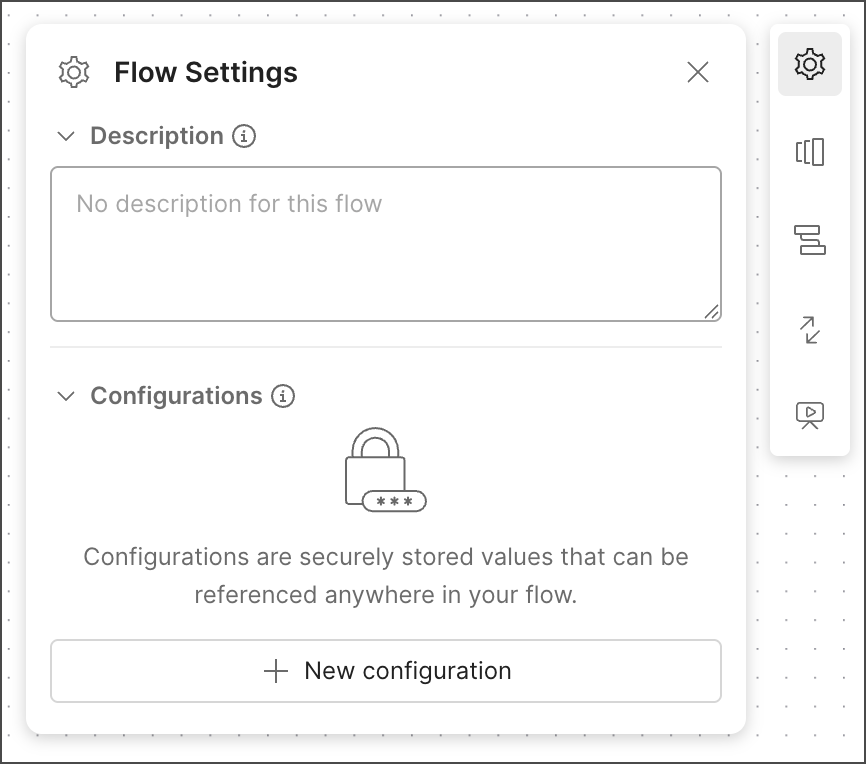
Users who clone a flow you’ve deployed won’t see the values you’ve set, but they will see the names of all the configurations you’ve created. They can then enter the values needed to run it on their own systems.
To use a configuration that you’ve set, add a Get Configuration block on the canvas or inline within another type of block.
This topic assumes that you have begun to create a flow.
Identify values your flow will need
Here are some examples of the kinds of values your flows might need:
- API keys that HTTP Request blocks use to communicate with APIs
- Channel IDs for Discord, Slack, or similar platforms
- Version numbers for APIs that your flow calls
- Secret keys that Evaluate blocks use to compute HMAC signatures for HTTP headers
Often, a particular value will be used in multiple places within a flow. When you change a value in the Configurations panel, Postman applies that single change throughout the flow. This helps when, for example, you need to change the target Slack channel your flow sends messages to, or to update the version of an API your flow calls.
Before creating configurations for your flow, it’s a best practice to figure out what values your flow will need and decide how you want Postman to treat each value. The options are Secret, String, Bool, and Number.
Create or view configurations for your flow
To create configurations, complete the following steps. To view configurations, stop once you get to Configurations.
- In the right sidebar, click
Flow Settings.
- Under Configurations, create and set the desired values.
- By default, Postman designates values entered here as
Secret, and encrypts the values. For values that you don’t want to treat as secrets, use the dropdown to set their type to
String.
Create a Get Configuration block
You can either add a Get Configuration block on the canvas, or insert one inline in the blocks listed in the Get Configuration reference.
Override configuration values when deploying flows
When deploying a flow, you can temporarily override the value of a configuration. This helps when, for example, you create and test a flow in a development environment, but deploying the flow into production requires overriding one or more configurations.
To deploy a flow while overriding configurations, do the following:
- Click Deploy.
- From the Configurations dropdown, enter new values for the configurations you want to override.
- Enter values for all other required or desired settings.
- Click Deploy within the deployment dialog.
The new value will only override the original value for the deployment where you’ve configured. For users who access the flow at its deployment URL, the new value will apply.
When you return to the flow, its configuration keeps the original value. If you deploy the flow a second time, Postman restores the original value, because overrides you make in one deployment don’t automatically carry over into subsequent deployments.
Use configurations instead of environment variables
When you first create and test requests in a collection, you’ll typically use environment variables. When you use those same requests in a flow, however, you’ll want to recreate those environment variables as configurations.
Using configurations rather than environment variables is a best practice for the following reasons:
- While only HTTP Request blocks can access environment variables, any kind of block can access configuration values.
- For security reasons, cloning a flow doesn’t clone its environment. By contrast, cloning does clone the key names, but never the values, of the flow’s configurations. Postman will require whoever clones the flow to enter their own values for those configurations. This makes flows that use configurations, rather than environments, ideal for sharing.
- When deploying a flow, you can’t override an environment; you’ll need to update every request manually.
Note that you can’t access configurations from a pre- or post-request script.