Create blocks in Postman Flows
All blocks have an input port, an output port, or both. Input ports are on the left side of a block, and output ports are on the right. You can find an explanation and example for every block in Blocks overview.
There are several ways to add a new block:
- Right-click anywhere in the flow.
- Click the
Block button on the toolbar.
- Drag a connection from the output port of another block.
Any of these steps will open the block list, where you can select a block and add it to the flow. You can also copy and paste blocks into your flow.
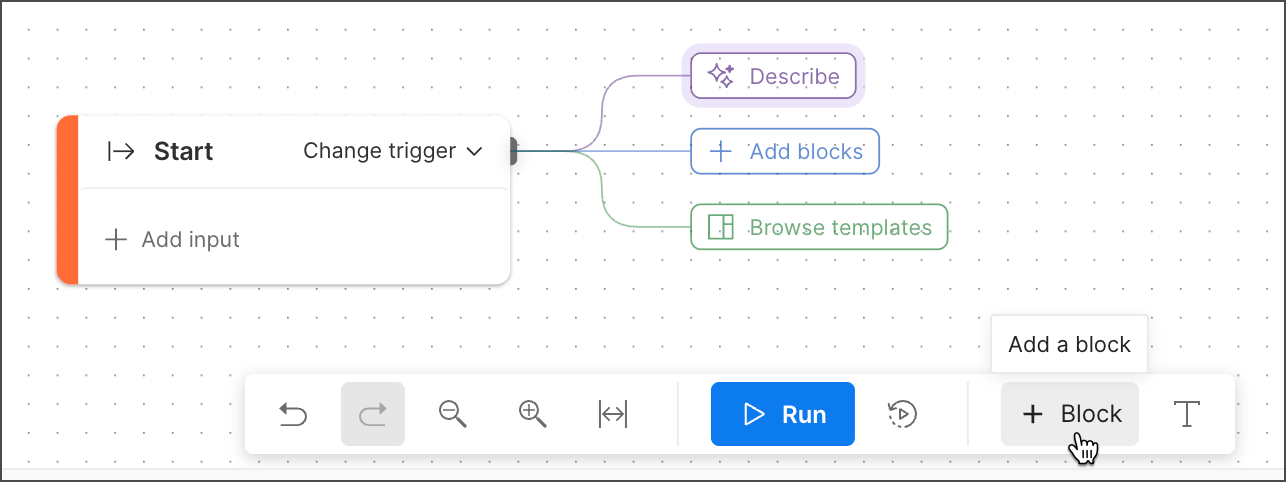
When you create a new flow, there’s a Start block on the canvas, with colored suggestions for things you can do:
Describe - Opens agent mode where you can describe and build a flow with AI.
Add blocks - Opens the blocks list.
Browse templates - Opens the Postman Flows Template Gallery where you can discover and load prebuilt flows.
Copy and paste blocks
You can copy and paste blocks in flows using your system’s standard keyboard shortcuts. The pasted blocks preserve the copied blocks’ configurations. If you copy and paste connected blocks, they keep their connections. You can also copy and paste annotations and groups.
To copy and paste blocks in a flow, do the following:
-
Select a block. For multiple blocks, hold ⌘ or Ctrl while selecting the blocks.
-
Select ⌘+C or Ctrl+C to copy the block.
-
Press ⌘+V or Ctrl+V to paste the block.
Tip
You can copy blocks from one flow and paste them in a different flow.