Use TypeScript in Postman Flows
You can use TypeScript to enhance logic and functionality in the logic blocks of your Postman Flows. For example, with TypeScript you can write expressions that evaluate data informing your Flow’s decisions, and functions that process data within your Flow.

TypeScript compared to FQL
The If, Condition, and Evaluate logic blocks in Postman Flows support both TypeScript and Flows Query Language (FQL). While FQL is designed for querying and transforming data, TypeScript offers the robustness and flexibility of a full programming language within your Postman Flows. This makes TypeScript more suitable for complex logic and large-scale projects. Also, if you’re familiar with both, you may prefer using TypeScript over FQL.
Restrictions and notes
Scripts written with TypeScript in Postman Flows have the following restrictions:
- Scripts can’t import or require libraries.
- Scripts don’t have file system access.
- Scripts can’t make API calls (for example,
fetchisn’t available). - The top level code must be an expression.
TypeScript in Postman Flows provides a range of cryptographic capabilities, including the Web Crypto API, SHA-256 hashing, AES encryption, and secure random number generation.
You can use TypeScript to send console logs to the Postman Console using the following methods:
console.logconsole.errorconsole.warnconsole.info
Use TypeScript in a Postman Flows decision block
To use TypeScript in an Evaluate or If block, select TypeScript from the dropdown list and enter your code in the block.
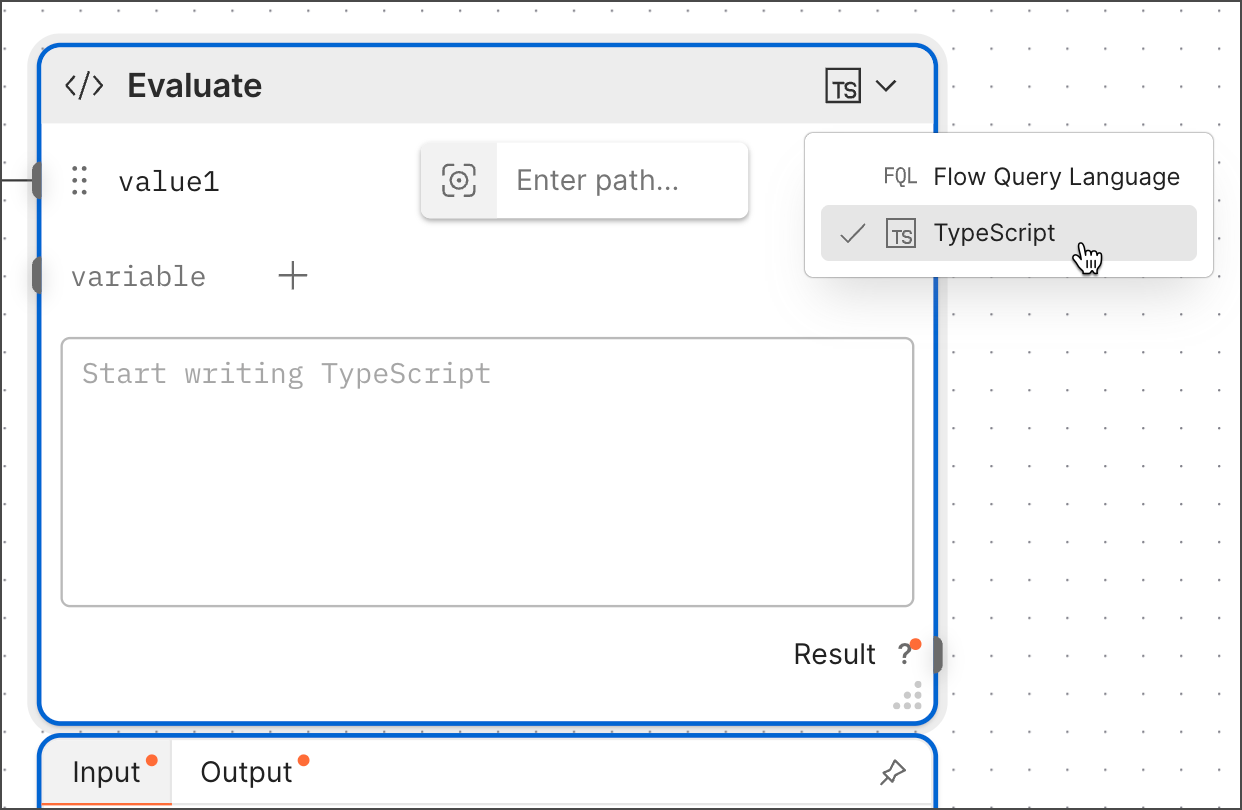
Examples
To learn more, see the following TypeScript examples: