The Repeat block
The Repeat block functions as the starting point for a loop. The loop continues through the sequence of blocks that follows, and ends with a Collect block. You can use this kind of loop to perform a series of actions multiple times. See Loops with the Repeat block and Loops with external data.
Inputs
- Count - Specifies the number of times to run the Repeat block. Connect the input port to any block that sends a number.
- Start - Runs the block when it receives input. If there’s no block connected, the Repeat block triggers when the block receives data on the Count input. For example, you could connect an HTTP Request block’s Success output port to synchronize the Repeat block with the request’s successful response.
Output
Index - Sends the current run’s index number. The first run’s index number is 0.
Setup
Connect any block that sends a number to the Count input port. Connect the Index output port to one or more blocks that you want to run a specific number of times. You can also connect the Start input port to another block’s output to run the Repeat block when the other blocks send data.
Example
This example shows a Repeat block triggering an HTTP Request block that sends its output through a Select block to a Collect block, with results displayed as a table.
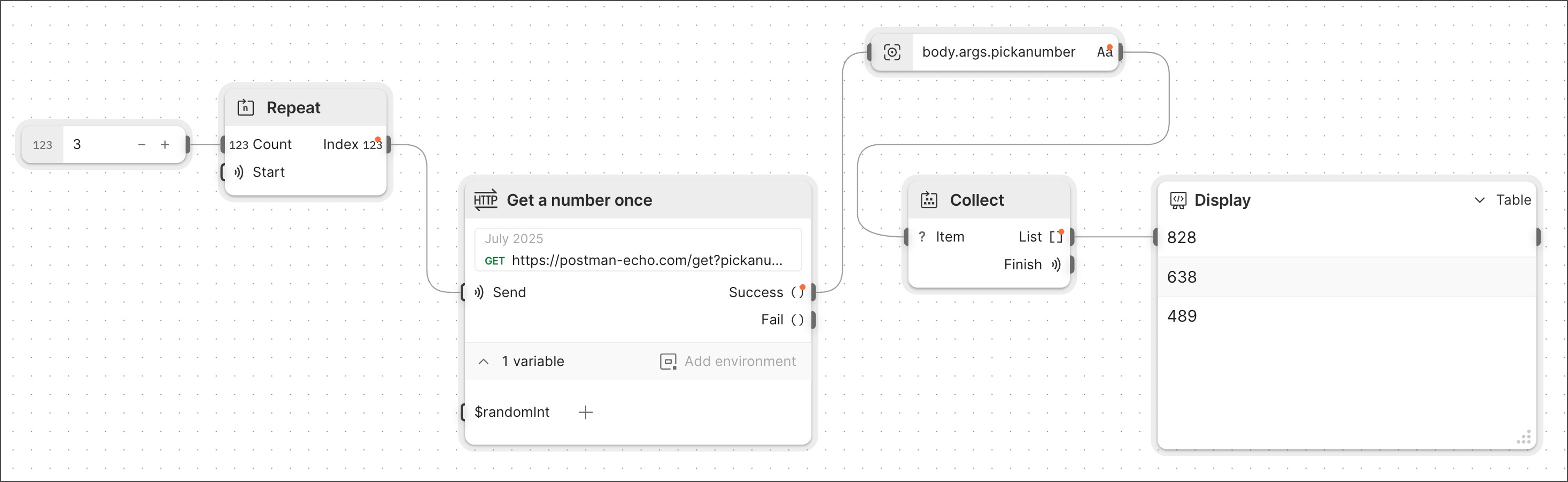
Related blocks
To supply the integer that the Repeat block requires as input, use a Number block or any other block that sends a number.
Besides the Repeat block, the other option for beginning a loop is the For block. See Loops with the for block.
Related pages
For more information about creating loops in Flows and tutorials that use the Repeat block, see the following: